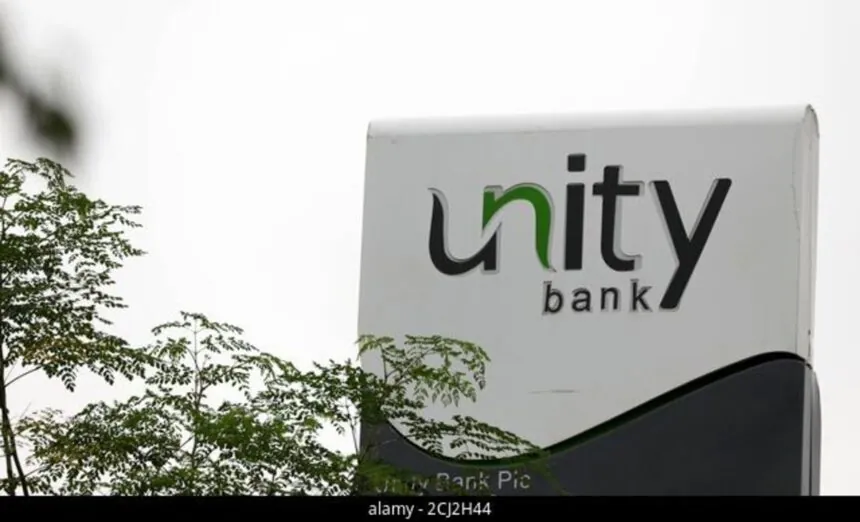Unity Bank USSD code is a significant technological advancement designed to provide seamless banking services to customers who prefer quick and convenient access to their bank accounts without the need for internet connectivity.
This financial service innovation has become a pivotal tool in promoting financial inclusion, particularly in Nigeria, where mobile connectivity is more widespread compared to internet access. The USSD, which stands for Unstructured Supplementary Service Data, enables customers to perform a variety of banking transactions using a simple shortcode on their mobile phones.
Unity Bank has empowered its customers to perform activities such as checking account balances, transferring funds, buying airtime, and paying bills, all without the constraints of traditional banking hours.
The service’s accessibility is not limited to smartphone users but extends to basic mobile phones, making it an inclusive solution for diverse customer demographics.
This article delves into the Unity Bank USSD code, exploring its benefits, features, and how to access it. Whether you’re looking to check your account balance, transfer funds, or pay bills, understanding the functionality of Unity Bank’s USSD code will empower you to manage your finances with ease and security.
Read: How to register for United bank of Africa ussd code for transaction
Benefits and features of unity bank ussd code
Unity Bank’s USSD code, *7799#, offers a fast, secure, and convenient way to access banking services directly from your mobile phone—no internet required. Here’s a breakdown of its benefits and features:
Benefits of Unity Bank USSD Code (*7799#)
- Convenience: Access banking services anytime, anywhere—even without a smartphone or internet connection.
- Speed: Transactions are processed instantly, saving time and reducing queues at bank branches.
- Security: Protected by a personal PIN, ensuring safe transactions.
- Cost-Effective: No need for data or ATM visits; reduces banking costs.
- Accessibility: Works on all types of mobile phones and across all Nigerian telecom networks.
- User-Friendly: Simple codes and easy navigation make it usable for everyone
Features of Unity Bank USSD Code
| Feature Category | Available Services |
|---|---|
| Account Management | Open account, check balance, view mini statement |
| Fund Transfers | Transfer to Unity Bank or other banks |
| Airtime & Data | Buy airtime for self or others; purchase data bundles |
| Bill Payments | Pay for DSTV, GOtv, electricity, water, and internet bills |
| Cardless Services | Withdraw cash without ATM card |
| Security Controls | Block account, change PIN, control card access |
| Customer Support | Access help and inquiries |
| Loan Applications | Apply for personal or business loans |
Read: How to register for Union bank ussd code and carry out transaction
How To Register For Unity Bank Ussd Banking
To register for Unity Bank USSD banking using the *7799# code, follow these simple steps:
- *Dial *7799# Use the mobile phone number linked to your Unity Bank account.
- Follow the on-screen prompts to begin the registration process.
- Enter Your Account Number or Debit Card Details
- Create a 4-Digit PIN This PIN will be used to authorize all future transactions. Choose something secure but memorable.
- Confirm Your PIN Re-enter the PIN to complete the setup.
- Registration Complete! You’ll receive a confirmation message once your USSD banking is activated.
How to transfer money from unity bank via ussd code
To transfer money from your Unity Bank account using the USSD code *7799#, here’s exactly how to do it:
To Another Unity Bank Account
Dial *7799*1*AccountNumber*Amount#
Example: *7799*1*1234567890*5000#
To Other Banks in Nigeria
Dial *7799*2*AccountNumber*Amount#
Example: *7799*2*0123456789*10000#- Confirm transaction details
- Enter your 4-digit PIN to authorize the transfer
Once confirmed, you’ll receive a notification that the transaction was successful.
How to airtime from unity bank
Here’s how you can buy airtime and data from your Unity Bank account using the USSD code *7799#:
For Yourself
Dial *7799*Amount#
Example: *7799*500# to recharge ₦500 on your own line
For Someone Else
Dial *7799*PhoneNumber*Amount#
Example: *7799*08012345678*1000# to send ₦1000 airtime to another number
How to check unity bank account balance
To check your Unity Bank account balance using USSD, follow these quick steps:
Dial *7799*0# from your registered mobile number- Enter your 4-digit USSD PIN
- Wait for an SMS or on-screen message showing your account balance
- This service works on any phone—no internet required.
- A small fee of ₦10.05 may be charged for each balance inquiry.
- Always dial from the phone number linked to your Unity Bank account.
You can also check your balance using the Unity Bank mobile app or internet banking if you prefer a more detailed view.
Read: How to register for Sterling bank ussd code and transaction
Unity bank cardless withdrawal
Unity Bank offers a cardless withdrawal feature that lets you withdraw cash from an ATM without using your debit card. It’s perfect for emergencies or when you’ve forgotten your card. Here’s how to do it:
Using USSD Code
Dial *7799*8*Amount#
Example: *7799*8*5000# to withdraw ₦5000
Follow These Steps:
- Select “Cardless” from the menu.
- Create a Cashout PIN (different from your transaction PIN).
- Choose the Account to debit.
- Confirm Transaction by entering your *7799# PIN.
- Receive a Paycode via SMS and on-screen.
At the ATM:
- Visit any Unity Bank ATM or Quickteller-enabled ATM.
- Select “Cardless Withdrawal” or “Paycode Cashout”.
- Enter the Paycode, amount, and your Cashout PIN.
-
Collect your cash!
How to reset or change unity bank PIN
To reset or change your Unity Bank USSD PIN, you can do it quickly using your mobile phone. Here’s how:
Dial *7799# and select “Change PIN” from the menu
- Enter your current PIN
- Input your new 4-digit PIN
- Confirm the new PIN
If you’ve forgotten your PIN and can’t access the menu, you may need to visit a Unity Bank branch or contact customer care for assistance.
How to Change Your ATM PIN
You can change your ATM PIN using any of these methods:
| Method | Steps |
|---|---|
| At Unity Bank ATM | Select “Generate PIN” → Enter account/mobile number → Input OTP → Set new PIN |
| Mobile Banking App | Go to Debit Card section → Select “Generate PIN” → Enter card details → Authenticate with OTP |
| Internet Banking | Log in → Navigate to Debit Card section → Select “Instant PIN Generation” → Enter OTP |
| Customer Care | Call or visit Unity Bank for assistance with PIN reset |
How to block unity bank account/card
Dial *7799*6# from your registered mobile number
- Follow the prompts to block your account or card instantly.
- This works even if your phone is stolen, as long as you use another phone with your registered number.