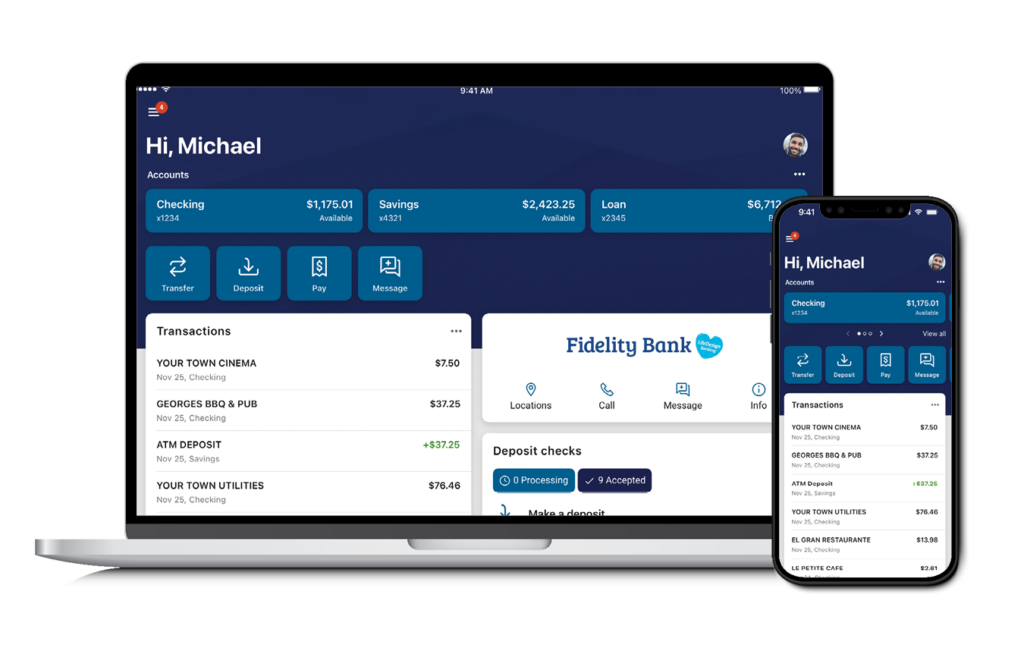In an increasingly digital world, the way we manage our finances has evolved dramatically, with more individuals and businesses turning to online solutions for their banking needs.
Fidelity Bank has embraced this transformation by offering a comprehensive array of internet banking services and a user-friendly mobile app designed to streamline financial management for its customers.
This innovative service enables users to conduct banking transactions efficiently and securely from the comfort of their homes or offices.
This allows users to view real-time balances, track their transaction history, and monitor account activity with ease.
Fund transfers are another significant feature, allowing customers to make immediate transfers between their accounts or to third-party accounts within Fidelity Bank and even other banks.
The platform also enables users to pay bills online, offering convenience for settling utility bills, purchasing airtime. Customers can also manage their savings and investment accounts, monitoring interest earned and adjusting deposits according to their financial goals.
This article will guide you through the essential steps to successfully register for online banking an mobile app
Read:How to register for first bank internet banking and Mobile App
Benefits of fidelity bank internet banking an mobile app
Fidelity Bank’s internet banking and mobile app offer a suite of features designed to make banking seamless, secure, and accessible anytime, anywhere. Here’s a breakdown of the key benefits:
Convenience on the Go
- Access your accounts 24/7 from your smartphone or computer
- Transfer funds to any bank in Nigeria instantly
- Pay bills (DSTV, PHCN, Smile, etc.) without visiting a branch
- Buy airtime for yourself or others in seconds
- Book and pay for flights—local and international
Security & Control
- Biometric login (fingerprint or face recognition)
- Set transaction limits and manage beneficiaries
- Multi-level authorization for corporate accounts
- Secure PIN and password protection for all transactions
Account Management Made Easy
- View all account types: savings, current, fixed deposit, domiciliary, and card accounts
- Download mini statements or full account history in various formats
- Personalize your profile with photos and custom usernames
Extra Features That Stand Out
- In-app messages for updates, promos, and tips
- Locate nearby ATMs or branches
- Repay Fidelity credit cards directly from the app
- Use *770# Instant Banking for offline transactions—no internet required
Read: How To Register For Ecobank Internet Banking and Mobile app and transfer money
How To Register For Fidelity Bank Internet Banking
To register for Fidelity Bank Internet Banking, you first need to ensure you have an active account with the Bank. If you are not yet a customer, you will need to visit a branch to open an account. Once your account is set up, you can begin the internet banking registration process.
You can do it either online or by visiting a branch. Here’s a step-by-step guide for both options:
Online Registration (Self-Service)
You can enroll from the comfort of your home:
- Visit the Fidelity Online Banking Portal Go to Fidelity Bank’s Online Banking site
- Click “Register Here” You’ll find this option under the login section.
- Enter Your Details
- Account number
- Phone number linked to your account
- Email address associated with your account
- Set Up Login Credentials
- Choose a unique username
- Create a strong password (mix of letters, numbers, and symbols)
- You may receive a one-time password (OTP) via SMS or email.
- Once verified, you can log in and start using the platform.
Branch Registration
Prefer human interaction or need help setting up?
- Visit any Fidelity Bank branch near you.
- Request to enroll in Internet Banking.
- Provide valid ID and account details.
- The bank staff will guide you through the setup and activation.
Read: How to register for Access bank internet banking and accessmore mobile app
Fidelity mobile app
The Fidelity Online Banking Mobile App from Fidelity Bank Plc is designed to give you full control of your finances right from your smartphone. Whether you’re sending money, paying bills, or checking your balance, it’s all just a few taps away.
Features
- Send money to any bank in Nigeria
- Pay for services like DSTV, PHCN, Smile, and more
- Recharge your line or someone else’s instantly
- View balances, download mini statements, and manage beneficiaries
- Use fingerprint or face ID for secure access
- Search, book, and pay for flights—local and international
- Repay and manage loan accounts
Read:How to register for Zenith bank ussd code and transfer money
How to register for fidelity bank mobile app
Registering for the Fidelity Bank Mobile App is simple and can be done in just a few minutes. Here’s your complete guide to getting started:
1. Download the App
- Android users: Go to the Google Play Store
- iPhone users: Visit the Apple App Store
- Search for “Fidelity Bank Nigeria” and download the official app by Fidelity Bank Plc
2. Launch the App
- Open the app and tap “New User? Register” or “Sign Up”
- You’ll be guided through the registration process
3. Provide Your Details
- Enter your Fidelity Bank account number
- Input the phone number linked to your account
- Add a valid email address
4. Create Your Login
- Choose a username and a secure password
- You can also enable biometric login (fingerprint or face ID) for added security
5. Verify Your Identity
- You’ll receive a One-Time Password (OTP) via SMS or email
- Enter the OTP to confirm your identity
6. Activate Your Profile
- You may be asked to verify using your Fidelity debit card
- In some cases, a visit to a branch may be required to finalize activation
Transferring money from your Fidelity Bank account is super convenient whether you’re using the mobile app or internet banking. Here’s how to do both:
Using the Fidelity Mobile App
- Log In Open the app and sign in with your username and password
- Select “Transfer” option from the dashboard.
- Enter Transfer Details
- Choose the account to debit
- Enter the recipient’s account number
- Select the bank
- Input the amount
- Double-check the details and tap “Confirm”
- Enter your transaction PIN or use biometric verification
- You’ll get a notification once the transfer is successful
Using Fidelity Internet Banking
- Visit the Portal Go to Fidelity Bank’s Internet Banking site
- Log In Enter your username and password
- Click on “Transfer” in the menu
- Fill in Transfer Details
- Select the account to debit
- Enter recipient’s account number and bank
- Input the amount
- Verify all details and click “Submit”
- You may be prompted to enter an OTP sent to your registered phone/email
- A confirmation message will appear once the transfer is successful
Read: How to register for wema bank ussd code and transfer money
how to change fidelity bank online and mobile password
Changing your Fidelity Bank online and mobile banking password is easy and secure. Here’s how to do it for both platforms:
Changing Password on Fidelity Online Banking
Option 1: Use the “Forgot Password” Feature
- Go to the Fidelity Online Banking portal
- Click “Forgot Password?” on the login page
- Enter your Login ID and registered email address
- Follow the prompts to receive a One-Time Password (OTP) via SMS or email
- Create a new password and confirm
Option 2: Use the Password Reset Form
If you’re locked out or need manual assistance:
- Download the Password Reset Form (PDF)
- Fill in your account details and reason for reset
- Submit the form at any Fidelity Bank branch or via email to their support team
Changing Password on Fidelity Mobile App
If You Remember Your Current Password:
- Log in to the app
- Go to Settings or Profile
- Select Change Password
- Enter your current password, then your new password
- Confirm and save
If You Forgot Your Password:
- Open the app and tap “Forgot Password”
- Enter your account number and registered phone number
- Follow the prompts to verify your identity
- Set a new password
How to buy airtime and data from fidelity bank internet and mobile app
Buying airtime and data from Fidelity Bank is fast and easy—whether you’re using the mobile app or internet banking. Here’s how to do both:
To Buy Airtime:
- Log in to the Fidelity Bank mobile app
- Tap “Airtime/Data” on the dashboard
- Select “Airtime”
- Choose your network provider (MTN, Airtel, Glo, or 9mobile)
- Enter the phone number and amount
- Confirm with your transaction PIN
- Airtime is credited instantly
To Buy Data:
- Log in and go to “Airtime/Data”
- Select “Data”
- Choose your network provider
- Pick a data bundle
- Enter the recipient’s number
- Confirm with your PIN
Using Fidelity Internet Banking
- Visit Fidelity Online Banking
- Log in with your credentials
- Navigate to “Payments” or “Airtime/Data”
- Select your network, enter the phone number, and choose amount or bundle
- Confirm with OTP or PIN
- You’ll receive instant confirmation
USSD Option (No Internet Needed)
- Airtime for self: Dial
*770*Amount#(e.g.,*770*500#) - Airtime for others: Dial
*770*PhoneNumber*Amount# - Data: Dial
*770#, select Buy Data, follow prompts