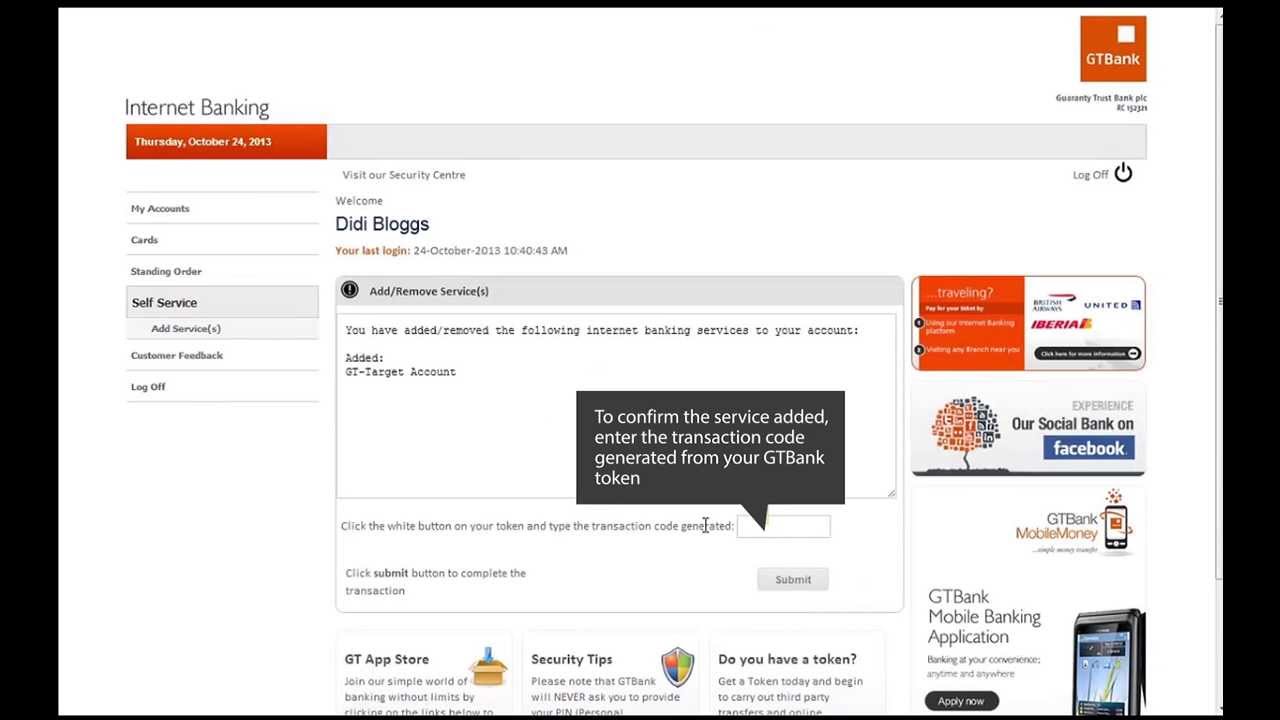The shift towards online banking has transformed how individuals and businesses manage their finances. GTBank, one of Nigeria’s leading financial institutions, offers a comprehensive internet banking platform and a user-friendly mobile app that cater to the needs of its diverse customer base.
The allure of GTBank’s Internet Banking lies in its user-friendly interface, allowing customers to perform transactions, check balances, transfer funds, pay bills, and manage investments effortlessly.
This article delves into the features and functionalities of GTBank’s internet banking services and mobile app, guiding users through registration process.
Whether you’re a seasoned online banking user or new to the digital banking landscape, understanding the this content and benefits provided by GTBank can enhance your banking experience, making it more convenient, efficient, and secure
Read:How to register for First City Monument Bank (FCMB) internet banking and mobile app
Features And Benefits Of Gtbank Internet Banking
GTBank Internet Banking is designed to give you full control over your finances—anytime, anywhere. Whether you’re managing personal accounts or running a business, it’s packed with features and benefits that make banking seamless and secure.
1.View balances, track transactions, and download statements instantly.
2. Fund Transfers
-
- Transfer money to GTBank accounts or other Nigerian banks
- Foreign currency transfers from domiciliary accounts (USD, GBP, EUR)
- Pay for utilities, cable TV, internet, and more—right from your dashboard.
- Request, confirm, or stop cheques without visiting a branch.
- Book tickets for airlines like British Airways, Lufthansa, Delta, and more.
- Update personal details and change your password securely.
Read: How to register for fidelity internet banking and Mobile App and transfer money
Benefits of GTBank Internet Banking
- Bank from anywhere in the world—home, office, or abroad.
- Perform over 90% of your banking transactions online without queues or paperwork.
- Robust encryption and token-based authentication protect your transactions.
- Save time and money with fewer trips to the bank and lower transaction fees.
- Access bank products and support services directly through the platform.
If you’re ready to get started, GTBank automatically profiles new accounts for internet banking. Didn’t receive your login details? You can register online or dial *737*6*5# from your registered phone.
Also read: How to register for first bank internet banking and Mobile App
How To Register For Gtbank Internet Banking
To register for GTBank’s Internet Banking, start by ensuring you have an active account with the bank. If you don’t have one yet, you will need to open an account at any GTBank branch. Once your account is in place, visit the official GTBank website and navigate to the Internet Banking section.
Here, you’ll find options for personal and business banking; select the one that applies to you.
Option 1: Online Registration
- Visit the GTBank Internet Banking page.
- Click on the “REGISTER” button under the Internet Banking tab.
- Enter your GTBank account number and follow the prompts.
- Provide your registered phone number and other required details.
- Complete the registration and check your email for your User ID and Password.
- You must change the default password within 2 hours of receiving it for security reasons.
Option 2: USSD Registration
- Dial
*737*6*5#from your registered mobile number. - Follow the on-screen instructions to complete your enrollment
With these steps completed, you are now ready to enjoy the convenience and efficiency of GTBank’s Internet Banking services.
Read;How To Register For Ecobank Internet Banking and Mobile app and transfer money
The Gtbank Mobile App
GTBank’s mobile app—GTWorld—is your all-in-one digital banking companion, designed to make managing your finances effortless, secure, and even a little stylish
The app allows for swift and secure funds transfers both within GTBank accounts and to other banks, supporting various local and international payment systems, which is particularly beneficial for users who need to manage their finances across borders.
Features of the GTWorld Mobile App
- Open an account with just a selfie—no paperwork required!
- Use fingerprint or facial recognition for faster, secure access.
- Toggle to hide your account balances when you’re in public.
- 3-tap shortcuts for transfers, airtime, and data purchases.
- Send money to nearby GTWorld users using location-based tech.
- Block or unblock your card by channel (POS, ATM, online) or by country.
- Fund your GTBank account by pulling money from other bank accounts.
- Choose your preferred theme for a personalized experience.
Read: How to register for Access bank internet banking and accessmore mobile app
How to register for gtbank world app
Registering for the GTWorld app (GTBank’s mobile banking platform) is super easy, whether you’re a new or existing customer. Here’s your step-by-step guide to get started and unlock seamless banking on the go
For Existing GTBank Customers
- Download the GTWorld App
- Android (Google Play)
- iOS (App Store – search “GTWorld”)
- Launch the App & Tap “Sign Up”
- Retrieve Your Login Details
- Enter your 10-digit GTBank account number
- Input your ATM card PIN
- Enter the OTP sent to your registered phone/email
- Check Your Email
- You’ll receive your User ID and Password
- Use these to log in to the app
- Authorize Your Device
- Select “Yes, authorize this device”
- Choose your preferred authentication method: PIN or Token
- Complete Setup
- Follow the prompts to finalize registration
- You’re now ready to bank anytime, anywhere
For New GTBank Customers
- Download the GTWorld App
- Tap “Sign Up” and choose “Open a New Account”
- Follow the Onboarding Process
- You may be asked to take a selfie and provide basic details
- Your account will be created instantly
- Once your account is active, follow the steps above to retrieve login credentials
Read: How to register for Zenith bank ussd code and transfer money
How to transfer money from gtbank
Transferring money from your GTBank account is fast, secure, and available 24/7—whether you’re using the GTWorld mobile app or the GTBank Internet Banking platform. Here’s how to do it on both:
GTWorld Mobile App
- Log In Open the GTWorld app and sign in using your password, fingerprint, or Face ID.
- Tap “Transfers” Choose:
- GTBank to GTBank
- GTBank to Other Banks
- Enter Transfer Details
- Beneficiary account number
- Bank name (if external)
- Amount
- Narration (optional)
- Authenticate Use your PIN or Token to authorize the transaction.
- Confirm & Send You’ll receive a confirmation message once the transfer is successful.
GTBank Internet Banking
- Visit GTBank Internet Banking Log in with your User ID and Password.
- Go to “Transfers” Select:
- Own Account Transfer
- GTBank to GTBank
- GTBank to Other Banks
- Fill in the Details
- Beneficiary info
- Amount
- Narration
- Authenticate with Token Enter the code from your GTBank token device or mobile token.
- Submit & Confirm You’ll see a success message and can print a receipt if needed.
Gtbank cardless withdrawal
GTBank’s cardless withdrawal feature—also known as GTRescue—lets you withdraw cash from an ATM without your debit card. Perfect for emergencies or when your card is lost, damaged, or simply left at home. Here’s how to make it happen:
Ways to Initiate Cardless Withdrawal
1. Using USSD Code
- Dial
*737*3*Amount#from your registered phone (e.g.,*737*3*5000#for ₦5,000) - Follow the prompts to select your account
- Enter your 4-digit USSD PIN
- You’ll receive a withdrawal code via SMS
- Go to any GTBank ATM, select “Cardless Withdrawal,” and enter the code
2. Via GTWorld Mobile App
- Log in to the GTWorld app
- Tap “Cardless Withdrawal” under the Banking module
- Enter the amount and confirm
- A withdrawal code will be generated
- Use it at any GTBank ATM to collect your cash
3. Through Internet Banking
- Log in to GTBank Internet Banking
- Navigate to “Account Transfers” → “Cardless Withdrawal (GTRescue)”
- Fill in the details: amount, account, mobile number
- Authenticate with your token
- Receive a reference code for ATM withdrawal
How to buy airtime and data from gtbank
GTBank makes it super easy to buy airtime and data directly from your account, whether you’re using their GTWorld mobile app or Internet Banking. Here’s how to top up in seconds:
GTWorld Mobile App
To Buy Airtime
- Log in to the GTWorld app
- Tap “Airtime/Data” or go to “Payments” → “Buy Airtime”
- Select:
- Self (your registered number)
- Third Party (someone else’s number)
- Enter the amount and phone number
- Confirm with your PIN or biometric
- Done! Airtime is credited instantly
To Buy Data
- Go to “Airtime/Data”
- Choose Data Purchase
- Select your network provider (MTN, Airtel, Glo, 9mobile)
- Pick a data bundle
- Enter the recipient’s number
- Confirm and authorize
GTBank Internet Banking Airtime & Data Purchase
- Log in at GTBank Internet Banking
- Tap“Payments” → “Airtime/Data”
- Choose:
- Airtime or Data
- Self or Third Party
- Enter the amount, network, and phone number
- Authenticate with your token
- You’ll get a confirmation once successful
Bonus: USSD Option
- For Airtime (Self):
*737*Amount#(e.g.,*737*500#for ₦500 airtime) - For Airtime (Others):
*737*Amount*PhoneNumber# - For Data: Dial
*737#, then follow the prompts to select Data → Self/Third Party → Network → Bundle
How to pay bills from gtbank
Paying bills from your GTBank account is super convenient—whether you’re using the GTWorld mobile app, Internet Banking, or even USSD. You can settle everything from electricity and cable TV to flight tickets and visa fees. Here’s how to do it:
GTWorld Mobile App
- Log In Open the GTWorld app and sign in with your credentials.
- Tap “Payments” or “Bills” Choose the category:
- Electricity (e.g., PHCN, IKEDC)
- Cable TV (DSTV, GOTV, Startimes)
- Internet Services
- Visa Fees
- Church Donations
- Flight Tickets
- Enter Details
- Select the service provider
- Input your customer ID or meter number
- Enter the amount
- Confirm & Authorize Use your PIN or biometric to complete the transaction.
GTBank Internet Banking
- Log In at GTBank Internet Banking
- Go to “Payments & Collections”
- Select the bill type and service provider
- Fill in the required details (e.g., account/meter number, amount)
- Authenticate using your GTBank token
- Submit and receive confirmation
USSD Code Option
- Dial
*737# - Select “Payments” → “Bills”
- Choose your service provider
- Enter customer ID and amount
- Confirm with your USSD PIN