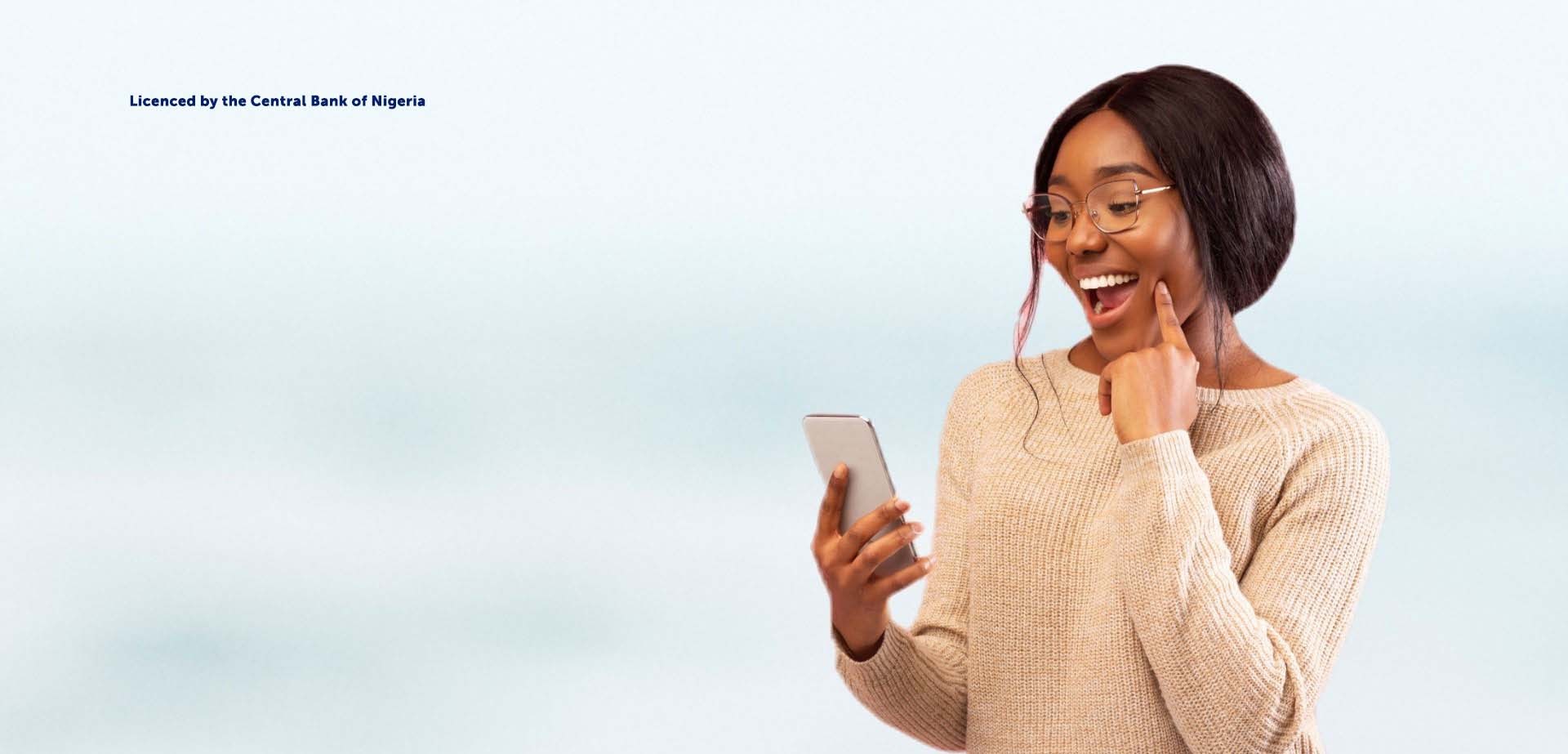In today’s fast-paced digital world, managing finances efficiently and securely is more important than ever. Keystone Bank Internet Banking offers customers a seamless online experience that simplifies banking tasks and enhances financial management.
With a user-friendly interface and a range of features designed to meet the needs of modern consumers, Keystone Bank empowers its clients to conduct transactions, monitor their accounts, and access vital banking services from the comfort of their homes or on-the-go.
This service allows individuals to perform a wide array of banking transactions seamlessly from the comfort of their homes or offices, without the need to visit a physical bank branch.
With the advent of digital technology, Keystone Bank recognized the growing demand for accessibility and developed an online banking system that caters to both individual and corporate clients.
The Bank’s internet banking portal allow users to check their account balances, transfer funds between accounts, pay bills, and even access their transaction history 24/7.
Read: How to register for Gtbank internet banking and mobile app
Features And Benefits Of Keystone Bank Internet Banking
Keystone Bank’s Internet Banking platform is designed to give you full control over your finances—anytime, anywhere. Whether you’re managing personal accounts or handling business transactions, it offers a secure, flexible, and user-friendly experience.
One of the primary features is the ability to perform a variety of transactions at any time and from anywhere, eliminating the need to visit a physical branch. Customers can easily transfer funds between accounts, pay bills, and schedule recurring payments, providing flexibility and ease in managing their finances.
Here’s a detailed look at its features and benefits:
- Perform transactions anytime using any internet-enabled device—laptop, tablet, or smartphone.
- View and manage all your Keystone accounts (savings, current, loans) from one dashboard.
- Funds Transfer
- Transfer money between Keystone accounts
- Send to other banks in Nigeria
- Schedule recurring transfers for bills or savings
- Pay for utilities, cable TV, internet services, tolls, and more directly from your account.
- Recharge your phone or others instantly—no need to visit a store.
- View real-time balances and detailed transaction logs across all accounts.
- Set up SMS or email notifications for payments, transfers, low balances, and suspicious activity.
- Use Keystone mToken (soft token) or a physical token for secure authentication
- Hide/display account balance to prevent shoulder surfing
- Apply for new accounts or manage existing ones—like savings, investment, or money market accounts.
Read: How to register for First City Monument Bank (FCMB) internet banking and mobile app
Benefits of Using Keystone Internet Banking
- No queues, no branch visits—bank from anywhere.
- Instant transactions and real-time updates.
- Advanced encryption and token-based authentication.
- Works across multiple devices and supports various account types.
- Reduces the need for physical paperwork and travel.
- Use it even while abroad, as long as you have internet access.
How To Register For Keystone Bank Internet Banking
Registering for Keystone Bank Internet Banking is quick and straightforward. You can do it either through their website or mobile app. Here’s a step-by-step guide to help you get started:
Option 1: Using Your Account Number
- Visit the Keystone Bank Internet Banking page or open the Keystone Bank Mobile App.
- Enter your account number.
- An OTP (One-Time Password) will be sent to your registered email and phone number.
- Create your username, password, and transaction PIN.
- Input the OTP to complete registration.
Option 2: Using Account Number + Debit Card
- Go to the same website or mobile app.
- Enter your account number and the last 6 digits of your debit card.
- Receive an OTP via your registered email and phone.
- Set your preferred username, password, and transaction PIN.
- Input the OTP to finalize setup.
Activating Keystone Bank mToken (Soft Token)
To securely authenticate transactions:
- Download the Keystone Bank mToken app from the Play Store or Apple Store.
- Input your Internet Banking or Mobile App User ID (case-sensitive).
- You’ll receive an activation code via SMS and email.
- Follow the prompts to complete activation.
Once registered, you can log in anytime to manage your accounts, transfer funds, pay bills, and more.
Read: How To Register For Ecobank Internet Banking and Mobile app and transfer money
Keystone mobile app
The Keystone Bank Mobile App, known as KeyMobile, is your all-in-one digital banking companion—designed to make banking fast, secure, and incredibly convenient. Whether you’re sending money, paying bills, or managing your finances, this app puts everything at your fingertips.
Features of the KeyMobile App
- Account & Card Management
- View all your account balances in one place
- Block lost or stolen cards instantly
- Retrieve and share transaction receipts
- Fund Transfers
- Send money to Keystone and other banks
- Transfer to phone numbers or multiple beneficiaries
- Make international transfers with ease
- Bill Payments
- Pay for utilities, cable TV, internet, and embassy fees
- Buy airtime and data for any network
- Set up recurring payments and standing instructions
- Loan & Investment Access
- Apply for loans directly through the app
- Book investment opportunities to grow your wealth
- Self-Service Tools
- Set transaction limits
- Reset your transaction PIN
- Enroll for NQR (QR code payments)
- Manage beneficiaries and expenses
- Security & Login Options
- Login via password, fingerprint, or facial recognition
- Hide/display account balance for privacy
- Secure transactions with mToken authentication
Benefits
- Android users can transact without using mobile data
- Open and activate your account in under 3 minutes—no branch visit required
- Book flights, hotels, and movie tickets directly from the app
- Use the app from anywhere in the world
Read: How to register for first bank internet banking and Mobile App
How to register for keystone bank mobile app
Registering for the Keystone Bank Mobile App (KeyMobile) is quick, secure, and can be done entirely from your phone. Here’s a step-by-step guide to help you get started:
- Download the KeyMobile from the Google Play Store or Apple App Store.
- Open the app and tap “Register” on the login screen.
- Enter Your Details
- Provide your Keystone Bank account number.
- Input the last 6 digits of your debit card linked to the account.
- Verify with OTP
- An OTP (One-Time Password) will be sent to your registered phone number and/or email.
- Enter the OTP to confirm your identity.
- Create Login Credentials
- Choose a username and password.
- Set a secure transaction PIN for authorizing payments and transfers.
- Once registered, log in and start exploring features like fund transfers, bill payments, airtime top-ups, and more.
How to transfer money from keystone bank
Transferring money from Keystone Bank is smooth and secure whether you’re using the KeyMobile app or Internet Banking. Here’s your complete guide to both methods to walk you through each step.
Keystone Bank Mobile App
- Log into the KeyMobile App
- Tap the “Transfer” option on the dashboard.
- Select Intra-bank (Keystone to Keystone) or Inter-bank (Keystone to other banks).
- Enter Recipient Details
- Input the account number, bank name, and amount.
- Add a description or reference if needed.
- Confirm using your transaction PIN or biometric.
- You’ll get a success message and transaction
Using Keystone Bank Internet Banking
- Go to Keystone Bank Internet Banking and log in with your credentials.
- Choose between single transfer or bulk payments.
- Enter the recipient’s account number, bank name, amount, and narration.
- Use your Keystone mToken (soft or hard token) to authorize the transaction.
- Review the details and click “Send”. A confirmation message will appear.
How to pay bills from keystone bank
Paying bills with Keystone Bank is fast and hassle-free whether you’re using the KeyMobile app or Internet Banking. Here’s your complete guide to both methods that show you exactly how it’s done.
Paying Bills via KeyMobile App
- Open the KeyMobile app and log in using your password, fingerprint, or facial recognition.
- Tap the “Payments” or “Bills” section on the dashboard.
- Choose from categories like:
- Electricity (e.g., PHCN, Ikeja Electric)
- Cable TV (DSTV, GOTV, Startimes)
- Internet services
- Embassy fees
- Airtime & data
- Input your customer ID, meter number, or smartcard number depending on the bill type.
- Choose the amount and service provider.
- Review the details and confirm using your transaction PIN or biometric.
- You’ll get a receipt and notification once the payment is successful.
Paying Bills via Keystone Internet Banking
- Visit Keystone Internet Banking and log in with your credentials.
- Select the “Bills Payment” option from the menu.
- Pick the type of bill (e.g., utilities, cable TV, internet, tolls).
- Fill in the required fields like customer ID, amount, and provider.
- Use your Keystone mToken (soft or hard token) to authorize the transaction.
- Click “Pay” and wait for the confirmation message or email.
How to buy airtime and data from keystone bank
Buying airtime and data from Keystone Bank is super convenient—whether you’re using the KeyMobile app or their Internet Banking platform. Here’s your complete guide to both methods that walk you through each step:
Via KeyMobile App (Keystone Bank Mobile App)
- Get the app from the Google Play Store or Apple App Store and Log in using your credentials or biometric authentication.
- Tap on “Airtime” or “Buy Data” from the dashboard.
- Choose the network provider (MTN, Airtel, Glo, 9mobile).
- Input the phone number and amount.
- For data, select the bundle type and confirm the recipient number.
- Enter your transaction PIN or use fingerprint/face ID.
- You’ll receive a confirmation message once successful.
Via Keystone Internet Banking
- Visit Keystone Bank Internet Banking and log in with your username and password.
- Go to “Payments” or “Airtime/Data “Bills & Payments” section.
- Select “Buy Airtime” or “Buy Data”.
- Choose the network, amount, and recipient number.
- For data, select the bundle plan and confirm the phone number.
- Use your mToken (soft or hard token) to authorize the transaction.
- You’ll get a success message and transaction receipt.
Keystone bank cardless withdrawal
Keystone Bank’s cardless withdrawal feature is a lifesaver when you’ve forgotten your ATM card or just want a faster, more secure way to get cash. You can use it via USSD or the KeyMobile app to generate a withdrawal code and retrieve money from any Keystone ATM—no card needed. Here’s how to do it:
You can initiate a cardless withdrawal using their USSD code:
- Dial
*7111#on your mobile phone (linked to your Keystone Bank account). - From the menu, select ‘Other Services’.
- Choose ‘Cardless Withdrawal’.
- Select ‘Account Number’ as your withdrawal method.
- Enter the amount you wish to withdraw (minimum ₦1,000).
- Generate a 4-digit PIN for ATM use.
- You’ll receive a unique code via SMS or on-screen.
- Go to any Keystone Bank ATM, select Cardless Withdrawal, enter the code and PIN, and collect your cash.
Why It’s Useful
- No need for a physical ATM card.
- Perfect for emergencies or when your card is lost or forgotten.
- Secure with PIN and one-time code authentication.
- Available 24/7 at Keystone ATMs.
If you haven’t activated Keystone’s USSD banking yet, you’ll need to register first by dialing *7111# and following the prompts to set up your transaction PIN.